Twisted Mindz Server
To find the the Twisted Mindz Clan server on Halo Combat Evolved PC, you must follow the following steps.
======
BEGIN
======
You will be required to have the latest Halo PC Update. You can get the latest halo update by going onto the main menu of Halo and then selecting "MULTIPLAYER."

From here, select the option "JOIN GAME - INTERNET"

A box will come up saying "CHECKING FOR UPDATES, ONE MOMENT PLEASE"
When Halo has finished checking for updates, a new box will come up saying "An update is available, please press OK to update now." or something similar to that. Press "OK." Halo will then be minimized and a popup will come up and the halo update will begin to download. After the update has been finished downloaded, a new window will come up asking you for permission to install the update. Just click "OK" or "YES" to anything that comes up on the screen. DO NOT CLICK "CANCEL".
After the update is installed, Halo will then be restarted. When this happens just exit Halo by selecting "QUIT" from the Halo main menue.
DOWNLOAD THE FOLLOWING FILE TO CONTINUE WITH THE REST OF THE TUTORIAL --> http://www.mediafire.com/?dmyegz35dmz
The link should carry you to download a file called "HALO.EXE".
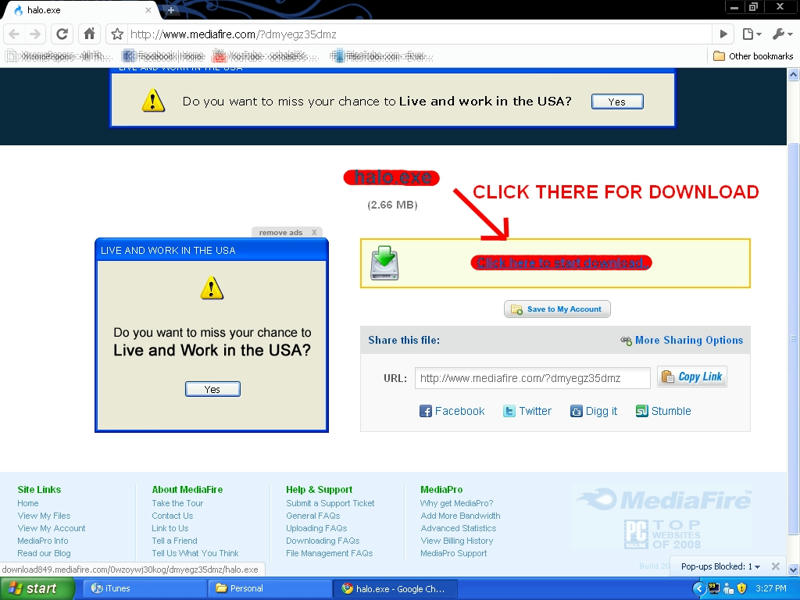
Download the file and save it to anywhere on your computer (desktop). Once you have this file downloaded you can continue.
Go to your desktop (or where ever you have downloaded and saved "HALO.EXE") and right-click and select "copy" on "HALO.EXE".
You now have to paste it to the following location :-
My Computer -> Local Disk -> Program Files -> Microsoft Games -> Halo
(or where ever you have halo installed. The location above is the most common place you can find the installed game)
You will now paste the file "HALO.EXE" into the Halo folder.
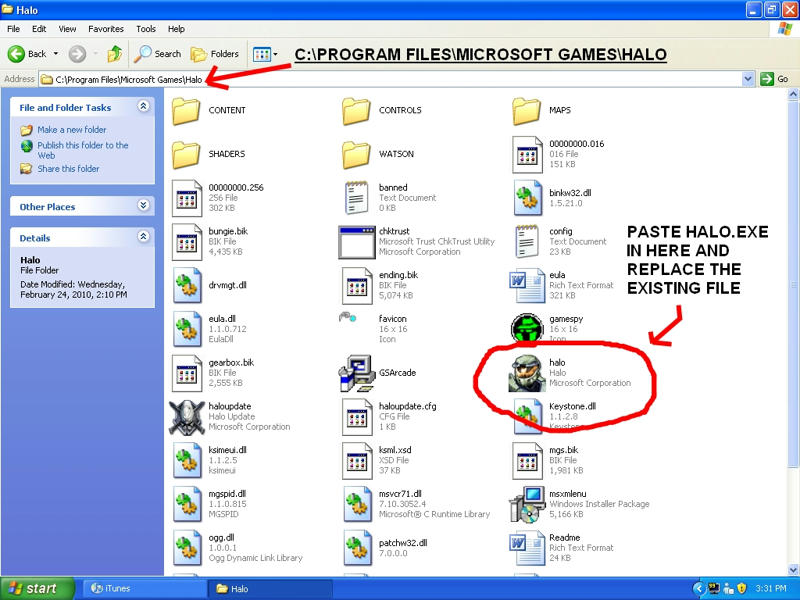
You will be asked to replace/overwrite the existing "HALO.EXE" file. Just select "YES" or "OK" to continue.
Once you have followed all these steps correctly, you may now go back into Halo PC. Select "MULTIPLAYER", "JOIN GAME - INTERNET" and click "GET LIST". You would now be able to access the Twisted Mindz Server.
====
END
====
======================
PICTURES FROM SERVER
======================
