Twisted Metal Mod
1. Download the file - Twisted Mindz Mod.zip - from the following download link
2. Extract the bloodgulch.map file from the .zip file that you have downloaded
NOTE - Before you continue it is recommended that you have a copy of the original bloodgulch map!!
3. Copy the new bloodgulch.map into the Halo Maps folder found in the Halo Combat Evolved directory, usually found here
My Computer -> Local Disk -> Program Files -> Microsoft Games -> Halo -> MAPS
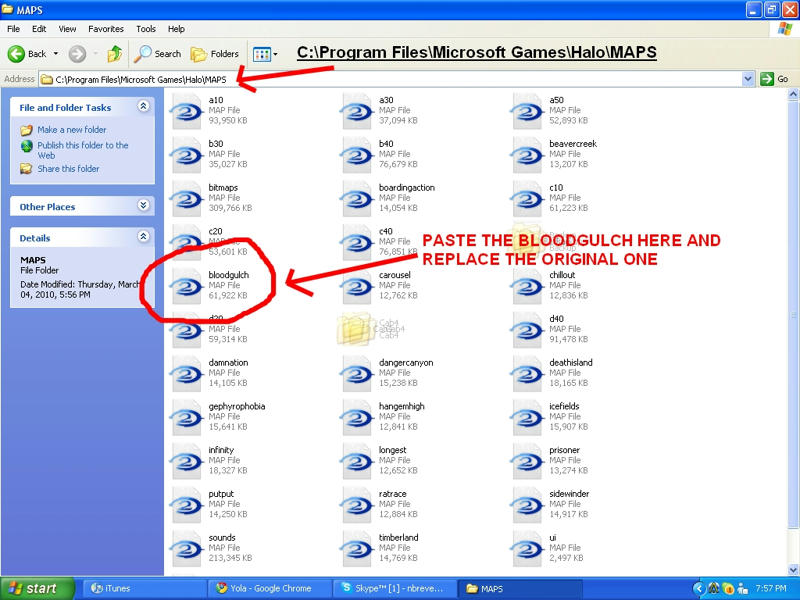
Once you have replaced the original bloodgulch map with the modded bloodgulch that you have downloaded, you have successfully installed the new mod. Now go into Halo Combat Evolved and try out the mod.
NOTE - ONLY YOU CAN SEE THE MOD UNLESS THE OTHER PERSON YOU ARE PLAYING WITH HAS THE MOD TO!!

Make a free website with Yola